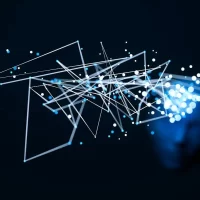What Does CFS Mean In Social Media? Easy Method To Use

You have certainly encountered various slang phrases or acronyms if you routinely use social media platforms.
CFS in social media is one phrase that Instagram users regularly used to define themselves.
CFS Mean In Social Media | Instagram
Keeping up with the colloquial language used on numerous platforms is not simple. If you’ve seen “CFS” on social media, it means “Close Friends Story.”
It used to signify the close friends Instagram feature that allowed users to establish a list of their close friends, and when posting a social media story, you may opt just to make it available to your CFS and not the broader public.
With CFS, you may make a private Instagram story. This post delves deep into understanding what CFS in social media implies.
Furthermore, we shall learn how you may build a CFS In social media and add people.
What Does CFS Mean In Social Media?
When making CFS in Social Media stories, you can opt to submit it to Your Story for everyone to view or establish a tight friends list and send it to them instead.
Instagram includes a close friends option where you can build a list and add your close pals.
When you wish to make a private Instagram story, you may add individuals to your close friends’ list and opt to share the story with them.
So, you can receive a DM that says, “Hey, why not add the group as your CFS and share the pictures?”
Here, the sender is inviting you to add the group members as your close friends on Instagram, and when posting your CFS in a social media story, you designate them as the audience.
Recommended: How To Become A Social Media Manager? | 12 Amazing Ways
How To Use CFS On Instagram?
Not everyone you follow or that follows you on Instagram is your buddy. Therefore, not every story should be exposed to everyone.

Having an inner circle is feasible with the close friends function on Instagram.
How To Make Your CFS On Instagram?
Follow the below steps to make a Close Friend Story (CFS) on Instagram;
- Open the Instagram app and access your account.
- Locate your profile symbol at the bottom and click on it.
- On your profile page, click the menu button at the top.
- Click on the close friends from the selection that displays.
- Type the name of the person you wish to add in the search area.
- Once you discover them in the search results, click the circle on the right to check them.
- Click the Done button at the bottom.
You may add numerous individuals to your CFS on social media using the same procedures above, and after your close friend list is complete, we can learn how to make a private Instagram story only accessible to the CFS.
Here’s How To Make A CFS Instagram Story?
- Open Instagram.
- On your homepage, click the + button at the top and pick Story in the dropdown menu.
- The create story Instagram page will display. Click the Story option at the bottom.
- Upload what you wish to submit or use the camera to snap a photo or film a video.
- Edit your post by adding filters and text.
- Once done, click the Close Friends option at the bottom.
- Your Instagram story will be uploaded, but only the individuals on your list of close friends may read it since it won’t be visible to the wider public.
Conclusion
CFS in social media is a wonderful social media tool that lets you create a private Instagram story available only to your close friends.
This article has discussed what “CFS” means on Instagram, how to establish a list of your close friends, and upload an Instagram story to your CFS in social media.
CFS Mean In Social Media (FAQs)
What is CFS on Instagram?
CFS stands for close friends on Instagram. It is a feature launched by Instagram to let individuals build a list of their close friends with whom they may share an Instagram story.
Anyone may create a CFS; when you do, the individuals you add won’t be alerted that you’ve added them.
However, people can’t view an Instagram story shared with your CFS.
When Should I Use CFS on Instagram?
The CFS is most relevant when you want to build something secret and don’t want the public to see it.
In such a situation, you may establish a list of your close buddies. Once you make your Instagram story and when choosing the audience, pick “Close Friends,” once you’ve shared it, anybody outside your list won’t view your tale.
How Do I Add People to My CFS?
View your Instagram account and click on your profile button at the bottom to open your profile page. Once you do, click on the menu icon and pick the settings option.
Next, click Close Friends Story and add your close friends by searching for them and checking the circular button to the right, then click “Done.”