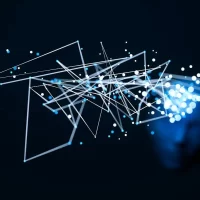How To Pay Covid Certificate Fee Via Easypaisa? 5 Easy Steps

How To Pay Covid Certificate Fee Via Easypaisa? The top digital payment app in the nation, Easypaisa, has expanded its offering to include a critical service, continuing its mission to provide users with easy access to digital payment choices.
The COVID-19 immunization certificate may now be purchased by any Pakistani who is qualified by using their Easypaisa wallet.
Millions of Pakistanis who don’t have access to alternative payment methods like credit or debit cards may now purchase vaccination certificates thanks to Easypaisa, the first digital payments platform to provide them.
Consumers may now pay promptly and hassle-free for their immunization certificates.
The National Immunization Management System’s website offers COVID-19 immunization certificates for download (NIMS).
Customers may now choose to pay via the Easypaisa wallet or by visiting any one of the 170,000 registered Easypaisa agents around the nation after filling out the necessary information on the NIMS website.
Customers may access the NIMS website on their phones, tablets, or PCs and click on the option to receive their COVID-19 vaccination certificate to pay the vaccination certificate charge using the Easypaisa App.
Users must input their CNIC number, issuance date, and other pertinent information in the text box. Users are given the option to pick Easypaisa as their payment method, among others, as they go.
The Easypaisa checkbox may be selected by users. Users may then return to the NIMS website to immediately get their immunization certificate after making a successful payment via the Easypaisa App or by paying with the help of an Easypaisa agent.
Use Easypaisa To Pay The Covid Certificate Fee
It is now free to “Pay Covid Certificate Cost With Easypaisa.” Just download the Easypaisa app from the play store and install it on your Android or iOS device to get started. Now do these simple actions:
Step #1: Move
First, launch the EasyPaisa app and choose the “More” option with a three-dot icon. This selection will take you to the next page.
Step #2 : (Payments)
Now go to the “payments” section of the newly created page and select the “Fee Collection” option.
Step #3 : (Nadra)
All networks and disciplines related to the “Government of Pakistan” are represented on this page. Just choose “Nadra,” which is located at the center of this list.
Step #4 : (CNIC)
Your CNIC number must be entered as the last step. The last step is to enter your CNIC number and click the “next” button. This step will finish your online purchase.
Remember that this approach has been thoroughly tested and is 100% valid. But, contact the helpdesk if you run into any kind of issue.
You may call *786# from your mobile device or *786*5*4# from your Telenor SIM. Individuals who submit money will get a confirmation SMS from the official Covid-19 number, 3737.
Learn more about the “Meny Transfer From Easypaisa to Bank Account” service and take advantage of it.
Last Words
This approach is real and completely effective. But, the supplied link up top will provide further information.
Keep in mind that you must pay the cost in order to get the certificate for the COVID vaccination you obtained from approved sources.
We hope you like the post (How To Pay Covid Certificate Fee Via Easypaisa?) and find the information it contains to be useful. you visit globlar.com for news & more updates!
Don’t forget to share this post with your friends if you liked it. Thanks!