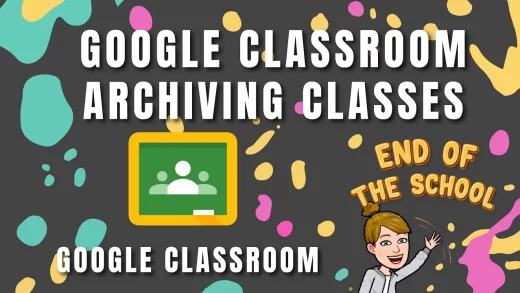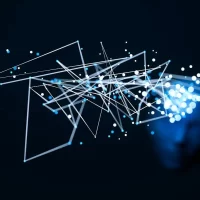How To Delete A Class In Google Classroom? Amazing 4 ways
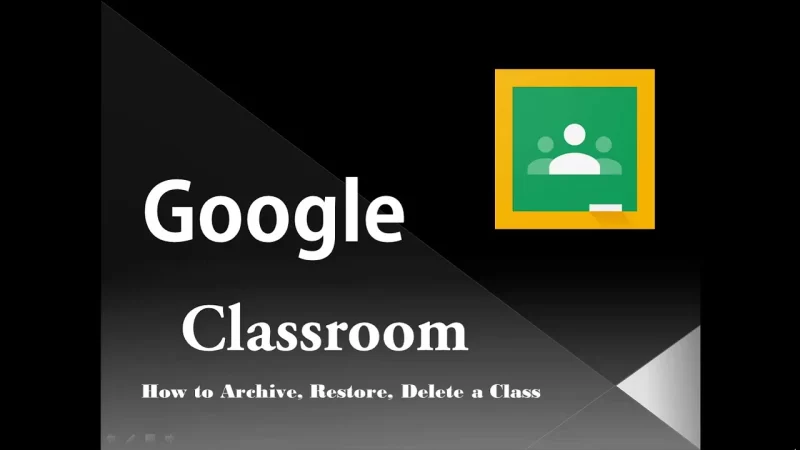
How to Delete a class in google classroom? Too many classes in your Google classroom might cause your classroom not to load quickly and as planned.
That alone is enough to maintain your Google classroom neat and erase outdated and expired classrooms from your account.
So, in this article, we will outline how to remove a class in Google classroom and all its data to maintain your Google classroom speedier.
When you move to remove a class you made on Google classroom it will erase comments and postings.
Although, pupils having a connection that connects to the Google classroom may still access it.
Before you can remove a class in Google Classroom you first need to archive the class posts and comments and then continue to delete it.
Here’s how to remove a class in Google Classroom for Android, iPhone/iPad, and PC (Google Classroom) (Google Classroom)
How To Delete A Class In Google Classroom? 4 ways
The following are what you should consider while choosing to delete a class in google classroom for
1. How To Delete A Class In Google Classroom On Web
2. How To Delete A Class In Google Classroom On iPhone
3. How To Delete Classes In Google Classroom On Android
4. How To Restore A Deleted Class In Google Classroom
Let’s discuss these in the detail;
#1. How To Delete A Class In Google Classroom On Web?
Following the instructions below, you will be able to archive and remove a class in Google Classroom on a desktop (PC/Mac).
- Go to classroom.google.com and log in to your account.
- Find the class from the list of classes you have that you wish to archive. To accomplish this you must be a teacher in the class.
- Click on the 3 dots to the top right of the class card you wish to archive.

- Tap on “Archive” from the menu expansion.

- Open the class page to the archived class.

- Find the class archive and click on the 3 dots to the top right.
- Tap “Delete” from the expansion.

- Done.
The archived classroom will be erased.
If you no longer wish to remove the class you archive from the step above you need to unarchive it and make the class available to students without a link to the classroom.
#2. How To Delete A Class In Google Classroom On iPhone/iPad?
To remove lessons on Google classroom on Apple (iPhone/iPad) devices follow the methods below.
- Launch the Google Classroom app on your iPhone or iPad.
- Find the class card you wish to erase and click on the horizontal line at the top right.
- Tap “Archive” from the expansion.
- Now, open the “Archive” courses page from the archived class card.
- Tap “Erase” from the class you wish to delete from the class card you archived.
Recommended: How To Leave A Class In Google Classroom? 3 Easy Steps
#3. How To Delete Classes In Google Classroom On Android?
You cannot remove courses in Google classroom without archiving the class from the class card.
Following the instructions below you will be able to identify, archive, and remove a Google classroom on your Google classroom app on your Android phone.
- Open the Google classroom app. Sign in to your account as an instructor if you haven’t done that.
- Click on the menu (3 dots) that is found at the upper right of the app homepage.
- Click Archive >> Archive again to confirm.
- Go to the Archive class card page and locate the class you wish to remove.
- Tap on the delete button to erase the chosen class card archive.
#4. How To Restore A Deleted Class In Google Classroom?
A deleted class on Google classroom cannot be reinstated. However, students may still access courses or assignments using the classroom connection via the Google folder.
And if the class teacher has a connection to the deleted classroom the classroom may be accessed using the link.
However, if the class teacher only accomplished the class it may be retrieved from the class card preserved page.
And all pupils will be able to view postings and comments following the classroom link.
A lot of students are seeking a solution to recover lost classrooms or assignments with no progress without having the URL to the class before it was destroyed by the class teacher.
However, if you are able to recover a deleted class on Google classroom pls post a remark below.