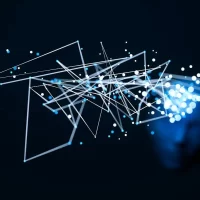How To Crack A Pattern Lock? 7 Easy Steps

How to crack a pattern lock? Every user of an Android smartphone wants to keep their personal data safe against destruction or deletion due to careless phone handling.
For this reason, it’s crucial to have a lock screen pattern or other screen locking mechanism. What would happen, though, if the device’s owner couldn’t access it because they forgot it or for any other reason?
What a horrible sensation! And for this reason, we have developed solutions to this issue. This post will outline 7 distinct strategies for getting past the Android lock screen.
You may evaluate them side by side and choose the one that best suits your requirements.
1. How To Reset A Forgotten Android Pattern Without Data Loss?
Dr.fone – Screen Unlock is the necessary tool in this situation if you wish to recover a forgotten pattern without losing any data (Android).
With the use of this software, users may easily erase their lock screens without affecting any data.
Additionally, it not only bypasses pattern locks on Android devices but also PIN, password, fingerprint, and other locks without erasing any data.
Another advantage of this tool is that it offers a free trial. In order to determine if your device is supported or not, you may sign up for a free trial.
With Just A Few Clicks, Remove The Lock Screen With No Data Loss.
- With only one click, you may disable 4 different lock screens, including pattern, PIN, password, and fingerprint.
- When utilizing this program, privacy and data will be completely protected, and there won’t be any data loss throughout the unlocking procedure.
- There is no necessity for each user to possess expert technical knowledge.
- 100% secure and simple to use
Step#1: Dr. Fone – Screen Unlock application (Android)
The first thing to do is download dr. fone – Screen Unlock (Android) on your computer from this link.
Install it, and then run it. An interface with settings will be available when you start, as seen in the picture. To delete the lock screen, just click “Lock Screen Removal.”
Step#2: Connect the device and switch to download mode
Now that you have connected the device to your computer via a USB connection, you will see an interface that asks you to choose specific information about your device, such as the manufacturer, model, and phone name.
Simply choose the appropriate one for your particular device and click “Next.”
The settings from the previous step must now be confirmed in a pop-up window by entering “Confirm” in the empty space.
Step#3: Launch Android’s download mode
Now follow the instructions below to begin the download mode.
- Initially, turn off your phone.
- Second, maintain simultaneously pressing the “Power,” “Volume Down,” and “Home” keys.
- The download mode may be accessed by pressing the “Volume Up” button in the last step.
Step#3: Disable Android’s Pattern Lock.
The previous step was crucial to complete since it will help you in this step when you are downloading the correct recovery package for your device.
The application will automatically download the recovery package and begin the process of unlocking the Android pattern lock when you enter the download mode. All you have to do is wait till your phone restarts.
Recommended: How To Stop A Windshield Crack From Spreading? 7 Best Ways
2. How To Bypass A Pattern Lock On An Android Device With A Google Account?
Google Account is another option to get over your screen pattern lock. Yes, you can simply unlock a pattern lock without losing any data if your device already has a Google account set up for it.
Looks fantastic, doesn’t it? The issue is that this approach only works on Android smartphones running version 4.4 or below.
Now check the OS on your device and confirm that a wireless or cellular data connection is active.
Step#1:
Five random tries should be made on your screen pattern. The “Forgot Pattern” button will then appear on the screen as a result. When you see it, click the “Forgot Pattern” button.
Step#2:
In the ensuing box, you will be prompted to enter the login information for your Google Account, which is already set up on your device.
Punch the information precisely and attentively. Finally, click “Sign in.” After the credentials have been verified, your smartphone will reset the pattern screen lock so that you may use it normally.
3. Using ADM (Android Device Manager), How Can I By Pass A Pattern Lock On An Android Device?
Using ADM, or Android Device Manager is another method of learning how to circumvent an Android pattern lock. The actions are:
Step#1: Log in with your Google account at http://www.google.com/android/devicemanager on a computer. It must be the same account that you use to access the locked device.
Step#2: Choose your device and click the “Lock” button on the main interface.
Step#3: Immediately after clicking, a pop-up window similar to the one in the picture will appear. You will then be prompted to enter the new password in lieu of the forgotten pattern.
Step#4: Re-enter the password to confirm it, and then click the “Lock” button. Take your smartphone and input the same password you did just now to finish. You’ll have access to your device in a little while.
4. How To Use The Find My Mobile App To Unlock An Android Pattern Lock (Only Compatible With Samsung)?
Samsung’s Find My Mobile service helps consumers who can’t find their phones and have forgotten their passwords or pattern locks, among other things, feel more comfortable.
Let’s look at the step-by-step instruction for removing the pattern lock on a Samsung utilizing the well-known Find My Mobile function.
Step#1: Visit the Find My Mobile website at https://findmymobile.samsung.com using your Samsung Account.
Step#2: Next, find and click on the “Unlock my Device” button in the left sidebar menu.
Step#3: After that, the website will attempt to connect to your device online. You’ll see a button that reads “Unlock” after communication is successful. To unlock your device’s pattern lock, tap it.
Step#2: That’s all, really! This concludes your tutorial on how to bypass an Android pattern lock using Find My Mobile, and you may now use your handset normally.
5. Dr. Fone | How To Use ADB Command To Crack Android Pattern Lock?
This can be the answer to your question about how to unlock an Android pattern lock.
Because some coding is required to bypass your Android device’s lock screen pattern, this approach is undoubtedly the simplest for you if you are a little computer smart and are familiar with the instructions.
Every approach does, after all, need certain prerequisites. The same holds true for this strategy.
You must activate “USB Debugging” on your device and allow the necessary rights to the PC you want to connect to in order to connect your smartphone and use ADB to unlock the pattern lock.
This is merely a two-step pattern lock breaker if you are able to fulfill these strict conditions.
Step#1: Use the data cord that came with your Samsung smartphone to connect it to the computer.
As soon as you press and hold the “windows” key and the letter “R,” a box labeled “Run” will appear on your screen.
You may now release your grip on the buttons, type “cmd” in the available text field, and click “OK.”
Step#2: The Command Prompt window will then open, and you must type a command into it. Once you have entered the command exactly as it is given, press the “Enter” key on your keyboard.
Step#3: Restart your smartphone to see whether your lock screen pattern has been lost. But hold on, it’s just temporary; before resetting your device once again, reset your pattern lock.
Recommended: What Is Tech Sale? Its Kinds, Qualifications, Pros & Cons
6. Using Safe Mode Boot, How Do You Unlock An Android Screen Pattern Lock?
To remove the pattern screen lock on your smartphone, use the Safe Mode boot technique. However, this app’s main limitation is that it only supports third-party lock screen applications. To enter safe mode, follow these steps.
Step#1:
Press and hold the Power key for a few seconds. Push and hold “Power Off” until the Power menu appears on the screen.
Step#2:
After that, you’ll be prompted to start your device in safe mode. Allow your device to start in safe mode by pressing “OK.”
You’ll see that until you enter safe mode, your third-party pattern lock screen app is temporarily blocked.
Step#3:
At this point, you have two options: either delete the third-party lock screen program or clear its data before restarting your smartphone. There won’t be a lock screen app anymore. Enjoy!
7. Caution How To Factory Reset Android To Remove Pattern Lock?
Following this, a menu will appear from which you must choose “Wipe data/factory reset” using the volume buttons. To confirm, press the “Power” button after that.
The majority of customers discover that doing a factory reset is the quickest way to circumvent or hack an Android pattern lock.
Well! They are not mistaken, however, if you use this strategy, you risk losing your data.
This approach is helpful if you can afford to lose the storage since it is not really important to you. Pattern lock bypass instructions are provided below.