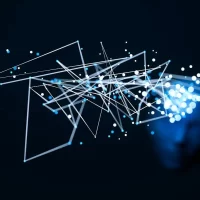How To Get a Tax Certificate From Ufone? 5 Easy Steps
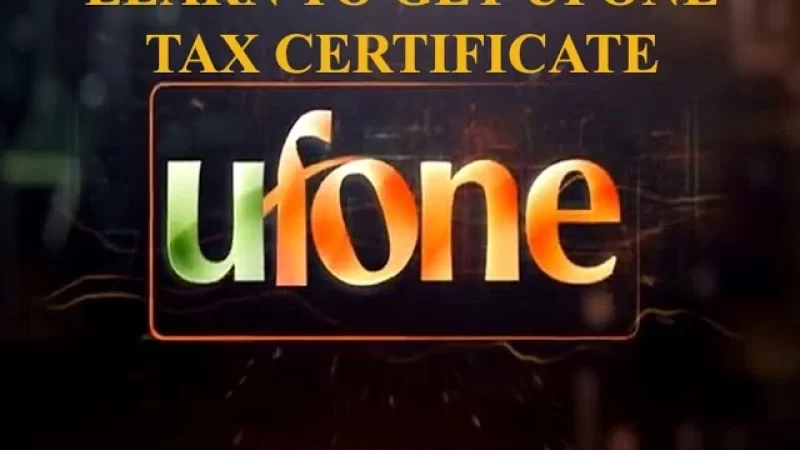
How To Get a Tax Certificate From Ufone? Are Ufone Tax Certificates required? Here, I’ll walk you through two simple, step-by-step methods for quickly downloading your Ufone tax statement from the web.
I have personally utilized both of these techniques and have found them to be effective and simple.
In the past, a lot of people were unable to claim a waiver in their annual tax against the WHT (withholding tax) that had been deducted by mobile phone companies for one of two reasons.
Either they were unaware that they could claim this type of waiver or discount, or they were unaware of the process to obtain this certain tax statement from their wireless providers.
Many have learned over time that they may modify their WHT in their yearly tax, but many still don’t understand how to get tax statements from mobile carriers.
I’ve provided in-depth instructions for other businesses as well, and now I’ll demonstrate how simple it is to get a Ufone tax statement.
Recommended: How To Transfer Balance From Jazz To Jazz? 5 Easy Steps
Tax Certificate for Ufone
The Ufone tax certificate may be downloaded using one of two ways, which are shown below.
Online Ufone Tax Certificate
You may see your mobile number’s call history, usage, and tax certificate online thanks to Ufone.
- Open www.ufone.com and choose the “3 white lines in the orange background” option in the top right to access “My Ufone” Self Care.
- If you are already registered, you may log in using your cellphone number and password; if not, you can register here.
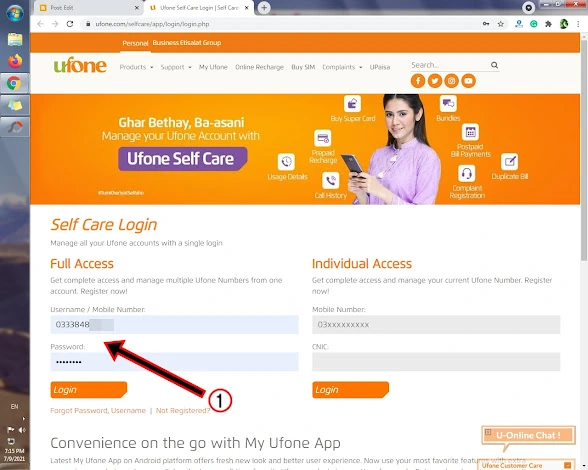
- After signing in, click the “Usage” option and choose “Tax Certificate.”
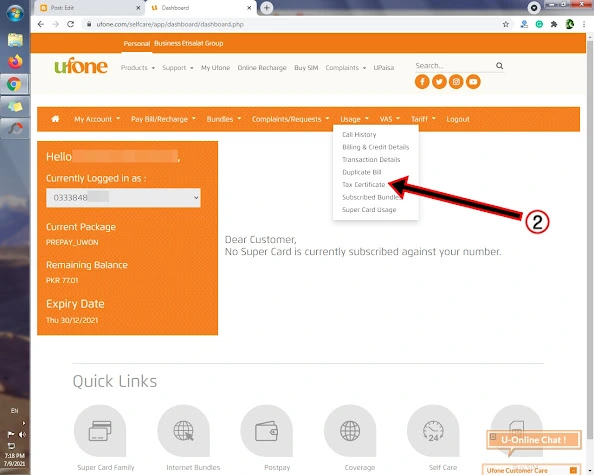
- Choose the start month, finish month, and year on the next screen, then click “Download.” Also, the tax statement may be downloaded right now.
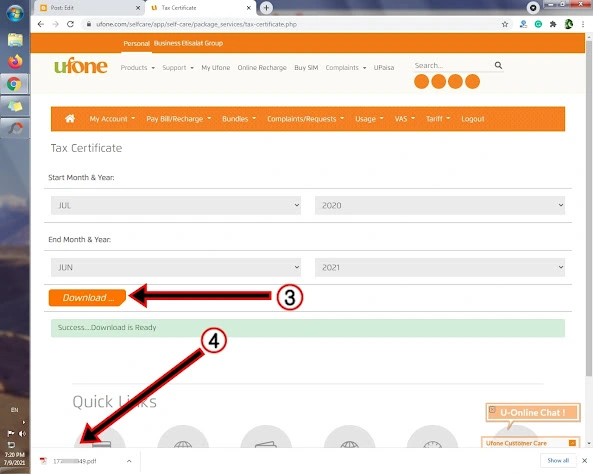
With The Ufone Mobile App | Ufone Tax Certificate
This method of downloading the Ufone tax certificate is significantly simpler.
- Install, sign up for, then launch your Ufone app.
- Click the “Tax Certificate” tab found on the main screen.
- Choose the month and year on the next page. After that, enter your email address and click the Submit button.
- You will get the specified period’s tax certificate in your email.
This tax certificate may be used to claim WHT benefits.
Tax Deductible Benefits From A Mobile Business Certificate
This tax certificate may be used to claim a withholding tax benefit (WHT). You may benefit from its adjustment from your tax burden when you submit your tax returns.
You may carry it forward as income tax refundable if you did not owe any taxes for the year for which you are filing your return.
In the future, if you owe taxes, they may be deducted from this refund of income taxes.
If you work for an organization, you may also ask your employer to stop withholding taxes from your pay and instead offer you the tax advantage of a tax refund.
Conclusion
You may learn how to get a tax certificate from Ufone using the above-mentioned instructive tutorial.
Please leave your questions or comments in the comment area if you enjoy our content or if you have any. You can visit Globlar.com for news & more updates!


![How To Disable Pop-Up Blocker On iPhone [Safari]? 5 Easy Steps](https://www.globlar.com/wp-content/uploads/2023/03/theregisti-xwrO_CsVUsQ-unsplash-1-520x293.webp)